TinyTrak Message Board
This message board is devoted to TinyTrak, to ask questions, leave comments,
and see how others are using TinyTrak.
Byonics responses are shown in green.
You can also send questions eMail to byon@byonics.com
Return to the main TinyTrak page.
From:
Alex Pinheiro Machado Rodrigues
(PT2VHF) on Sun Dec 31 10:40:52 2000
There is a egroups list called tinytrak.
To post: TinyTrak@egroups.com
To subscribe: TinyTrak-subscribe@egroups.com
73!
Alex, PT2VHF
From:
Carl Davies
(M1ELR) on Sun Dec 31 04:46:25 2000
Hi Byon, I have been using the tinytrak I built for some time and find it to great, I have also just finished a SMT version fitted internaly in a Kenwood portable, I would like if possible to try your new version of software, I can program my own PIC, Many thanks..
Sure, I'll send you the latest.
From:
Graham Phillips
(g0krb) on Sat Dec 30 13:21:27 2000
I can get everything working OK, but when it transmits, the data isn't resolved using UI-VIEW or Winpack. By ear, the transmission sounds OK. I have tried two radios - Kenwood TH78E & Pye Westminster. Both work fine with a Baycom modem, so they seem OK.
The transmission seems pretty short, so am not sure what data is being sent.
I am loathe to change the calibration from 63 as this is another variable which may, or may not, be causing the problem.
Any thoughts? Many thanks.
You should try adjusting the calibration. You will probably find that
a different value will decode better. Also try raising your TXD level,
and make sure the audio is not over deviating. If you can't get it to
work, version 1.3 will probably work better. I can send it to you if you can
burn chips.
From:
David Snyder
(w4sar) on Fri Dec 29 09:03:09 2000
My TT does not indicate receipt of data from my Garmin GPS. I have checked the cables, and even dumped data from my GPS to computer to check for correct parameters, all are okay. TT power up self test seems correct, and read/write to computer is good. Strange thing is that when GPS is on and TT power is off, LED's D1, D2 and D4 pulse in time to data bursts sent from GPS. Has this been seen before, and if not does it indicate what the problem may be? Thanks.
If the computer can upload and download configuration, that means
the PCB and serial lines are all good. Did you use a NULL modem
when you connected the GPS? Can you see serial data present
on PIC pin 3? If you capture the GPS data on the computer with a
terminal program, can youy send it back to the TinyTrak and have
the GPS valid LED come on?
I haven't seen the flashing lights thing with power off
before, but I haven't tried it. If the TinyTrak sends packets, and can
talk to the computer, it should not have a problem.
From:
Mike Schlabach
(KB7YVM) on Thu Dec 28 16:17:14 2000
Hi gang,
I received the two kits I ordered. I do have a problem, however. As I mentioned before I need the Tiny Trak to key at the end of a voice transmission. We are using Motorola radios for Search & Rescue. The mic connector on the Motorola handheld is only two conductor. Apparently the mic element is connected in series with the PTT switch. How do I connect Tiny Trak to this set-up and get the mic-E function to work?
Second question: If we get the appropriate gender DB9 connector to plug in to the Tiny Trak (we are using Garmin), why do we need a null modem gizmo? (for that matter, what IS a null modem gizmo?). The GPS units work fine directly hooked up to the PC. Help!
Best,
Mike
I think it will be very tricky to use TinyTrak with a mic that keys this way.
It might be better to get a different mic with a separate PTT line for
interfacing for MIC-E burst after voice mode.
A computer is considered a DTE device.
Everything that a computer plugs into serially is a DCE device.
This includes modem, TNCs, TinyTrak (since by default, you can
plus it right into a computer), and your GPS. Whenever you want
to plug a DCE device into another DCE device, you will need a null
modem adaptor and usually a gender changer. The null modem
device changes one of the DCE devices into a DTE device. That
way, you always are connecting a DCE to a DTE.
The Null modem device swaps pins 2 and 3, the serial in and out
pins, so the out of one DCE now goes to the in of the other.
From:
Jack Chomley
(VK4JRC) on Thu Dec 28 16:15:27 2000
Where can I buy Tinytrak kits in Australia?
Jack Chomley VK4JRC
I do not have an Austrailian distributor, so you can only buy them from me via ccNow on the ordering page.
From:
Karel Kebert
(OK1DNH) on Thu Dec 28 04:27:21 2000
Perfect, version 1.3 works with Kenwood TH-D7 absolutely reliably, without necessity change presetting calibration. Good idea has been supplement program possibility manual start transmission tone 1200 and 2200 Hz. Thank`s for TINYTRAK....
73 Karel
Thanks for the feedback. Glad to hear it is working well.
From:
Mark Olson
(N7WHW) on Wed Dec 27 22:05:11 2000
DO YOU KNOW IF THERE IS ANYONE THAT CAN BIULD A TINY TRAK FOR ME
I HAVE BOUGHT TWO TINY TRAK BUT BOTH WONT WORK HELP HELP!
From:
mike killian
(kc7jgc) on Tue Dec 26 20:35:37 2000
I have a TinyTrak that works great. Problem is I just bought a Kantronics KPC-3+ and I would like to receive the tracker data and display it on WinAPRS. Well, it seems to display all trackers EXCEPT mine fine. Mine gets displayed if it goes through the internet. I "think" it might be related to the MIC-E formatted message. Is there anyway to disable that and send the uncompressed message?
Oh, BTW I also think I found a bug. If the secondary transmit time is less than the primary time, the PTT sometimes locks up (actually, quite often), This is on the V1.3. If the secondary time is longer, it seems to work fine.
It is not possible to change the output format to text, but I do not think
that that is the problem, unless you are using WinAPRS 2.4.6.
Try setting TXD high (500),
lowering your transmit audio level, and try different calibrate
values. Also, try changing your KPC-3 from CD SOFTWARE to
CD INTERNAL.
As for the bug, do you have SW1 wired up, or PTT IN? Because if
they are left floating, secondary timing is not supposed to ever be
looked at.
From:
Clay Bartholow
(W0LED) on Tue Dec 26 15:41:39 2000
Just wanted to say that I have assembled another TT and it works great! I'm running 1.2.beta with no problem. I integrated this one into a Tripmate and, except for the gray cord coming out instead of the original black one, it looks pretty much stock. I wired out one small green LED and press-fit it into a small hole I drilled in the lower half of the case so I can watch the GPS status (it also serves as Power ON and Reset indicator.)
Question: do you plan to use the AD inputs on the 16F876 in the TTII?
I am currently planning on using the 16CE625 for TinyTrak II, which has no AD inputs, but will fit in existing TinyTrak PCBs.
From:
Chris
() on Tue Dec 26 12:11:30 2000
Hi, I have a Kenwood kdc-7009 that I got with my car that I bought, There is a security code on it, the person who I bought the car from told me the code but they didn't know what but had to be pressed. How do I turn the security off, or how do I reset the cd player so that I don't have to type in a code
Thanks,
Chris
From:
PETER
(SV3FUO) on Tue Dec 26 07:30:38 2000
I AM NOT USE A CARD HOW CAN I BUY
TINY TRAK
You can send a check for $29 US to my address on the ordering page.
From:
Kostas
(SV2EVB) on Sat Dec 23 01:42:48 2000
Where can i find another version than 1.0 whitch i have.Can you send me one.I can burn the PIC myself.Many thanks Kostas
Currently, all other versions are in Beta. If you would like to try the latest version, and send me some feedback, let me know.
From:
Bill Miller
(AA2AZ) on Wed Dec 20 18:14:55 2000
I would like to combine the SiRF II GPS receiver chip with the TinyTrak. Any ideas?
I am not familiar with that particular GPS,
but if it outputs NMEA-0183 $GPRMC or $GPGGA sentences,
it should work fine.
From:
George Atkins
(WA6GAH) on Wed Dec 20 09:28:27 2000
Have built the tiny tracker and it works great with WINAPRS but, APRSPLUS does not show the correct location. The displayed location is not even close. Has anyone used tiny tracker with APRSPLUS?
The TinyTrak outputs in a format similar to the Kenwood D7 & D700.
Do you know if positions from those radios are working with APRSPLUS?
Also, check that you are using the latest version of APRSPLUS.
From:
Hugh Duff
(VA3TO) on Mon Dec 18 20:20:45 2000
Can the Tiny Track be connected to the
Aisin GPS without the GST-2 ?
Please e-mail your reply.
P.S. An e-mail contact on your web page
would be great.
No. The TinyTrak only works with NMEA-0183 GPS data,
and the Aisin GPS does not output NMEA-0183 without adding a device like the GST-2.
You can contact me via eMail at byon@byonics.com
From:
Roger Basford
(G3VKM) on Mon Dec 18 12:30:31 2000
I'd like a price for shipping two TinyTraks to the UK please. Alternatively, is there a UK or European agent?
TIA,
Roger Basford, G3VKM
Shipping price is $4 US for International orders, and will be added when you order from ccNOW.
I do not have a UK agent, but I do have agents in Germany, France, the Netherlands. Contact me for details.
From:
Bob Morehouse
(KB7ADO) on Sat Dec 16 12:48:38 2000
Byon: While you're working on the next TT version or change in program software, how about adding some new parameters to SW1 settings? I was thinking it would be nice to have the ability to program a different MIC-E status and symbol, with an LED to indicate when SW1 is on (in case it gets bumped accidently), this way it could be programmed for Emergency, at a different txmt rate, without effecting the main settings; also, how about setting it up to inhibit txmt unless it has a valid position string from the gps?
I've been working on TinyTrak II off and on, and hope to get the
majority completed by the end of the year. I plan to switch MIC-E
message and icon with SW1 with TTII. I suppose the end user
could add an LED to the switch if they desired. I also will have an
option to not transmit data unless it is valid. (Actually, this code is
already written).
Please keep an eye on the web page for a request for TinyTrak II
Beta testers! Thank you for your input and ideas!!
From:
Steve Daleo
(KG6AGU) on Thu Dec 14 20:20:59 2000
I'm having a bit of a problem. The transmitter is keying and it appears data gets sent (at least there's a waveform). But, the receiver doesn't decode anything.
Looking at the output pin of the PIC, the waveform period is about 450us and rail to rail. I am assuming it should be about 1200 baud (833us).
The waveform at the R5 end of R1,2,3,4 is the same frequency, but very sinusoidal (not a surprise given what it's driving). The frequency within a burst seems to be more variable than I'd expect. I'm getting about a 30mV P-P amplitude on the waveform.
A few questions:
What should the oscillator frequency be and is there a convenient place to look at a driven derivative of it?
Why are the values of R1,2,3,4 all different?
Any suggestions about what's wrong?
By the way everything programs fine and the receiver definitely sees the carrier when the transmitter keys.
The oscillator should be 10Mhz at pin 15 or 16. Measure with a high impeadence probe.
The R1,R2,R3,R4 values basically convert the 4 bits at pin 9,8,7,6 to a number
(0-15) that linearly converts to a voltage between 0 and 5V. Perfect
values would be 1K,2K,4K,8K, but the ones I have are close
enough. It is sota like an R-2R ladder, but different.
First thing I'd try is raise TXD to something high (500). You can
drop it once it is working. Next, set the audio deviation level (R6)
to a value that doesn't distort the audio. I'd recommend starting it
high, and dropping it until you notice a difference by ear.
Then try adjusting the calibration value. Try 50,55,60,65,70 and
see which decode the best. Then test finer values. If 50 fails, and
55 works, try 51,52,53,54 and find the low end that works. Then
find the high end and set to the average. If you are decoding with a
KPC-3, try setting CD INTERNAL instead of CD SOFTWARE.
Lastly, if none of the above work, I have a new beta version of the
code that may decode better. If you send me your chip, I will re-
burn it and return it. Or, I can send you a new chip for about $10.
From:
Christian BERARD
(F6DHI) on Tue Dec 12 02:28:15 2000
... Hello... is it possible to use Squelch info in place of Audio ??? Mni Tnx 73 Chris
If it is the correct sense, yes. When the Audio In PIC pin is low, it
holds off the transmission. When it is high or floating (it has
internal pull-ups), transmissions will occur.
From:
Mike Killian
(KC7JGC) on Mon Dec 11 09:53:10 2000
I wonder if you can help me. I have a TT and it seems to work sometimes but not always. Also, it doesn't seem to work reaching distant RELAY stations (that I "think" I should be able to reach). Do you know the best way to test and adjust the "calibration" number (default 63) AND also the best way to test and adjust the audio output?
Thanks
KC7JGC
What I have done is set up a receiving radio, and then try
calibration values 55, 60, 65, 70, 75 and see which ones work.
Then, if 55 failed, but 60 worked, try 56, 57,58, 59. When you find
the high and low that decode well, set it to the average of the two.
Also, make sure your TXD is set high for testing (400). Once it all
works, you can dial it down.
The audio level should be less than white noise (open squelch). I
normally start it at the max, and then dial it down until I notice a
level drop by ear.
Lastly, I have a newer, beta version of the firmware (1.3) that might work
better. I can send it to you if you can burn a chip, or you can send
me your chip for re-burning, or you can purchase a new chip.
From:
Jari Sivula
(OH6SJ) on Mon Dec 11 05:33:34 2000
Hello!
Just built Tiny Track and tested with success. One featul might be usefull in some cases. If beacon period is long (60 mins or so, would it be possible to get a pin to go up 3-5 mins before sending beacon? To save power in car or boat rig and GPS could be powered just to get fix and go off after sending the beacon and go on again few minutes before next one.
If I groud the PPT IN and release it, my tracker don't send a packet. Is there something wrong with parameters or have I damaged the PIC? Everything else works just fine. It seems to be a little sensitieve on RF, but good grounds solved it...
I will consider the save power mode for future versions. Thank you!
To transmit on PTT release, you need to set your secondary timing (to something short like 10 seconds).
From:
Luis Briones
(LU6VG) on Sun Dec 10 17:20:45 2000
When I use the TT and radio with the same power and the GPS with internal power, all work OK. But if I use the GPS, TT and Radio with the same power I listen in another radio a lot of QRM form GPS. If I turn off the GPS the QRM disappear. I have a Garmin GPS II.
Any idea?
Perhaps use a regulator for the GPS power. Also, consider
shortening and shielding your GPS serial line as much as possible.
From:
Christian BERARD
(F6DHI) on Sun Dec 10 02:55:51 2000
HI !!! I've bild a Tiny TRAK, and connected to my E-TREX, I've an output sentence very short, with curious caracters for GPS info... is there somebody trying this GPS receiver, or having such problem ???
73 Chris
This is the MIC-E format. It is binary, and not human readable, but
the decoding software should work fine with it. It is the same
format the Kenwoods use. You can learn more about it at
http://www.tapr.org
From:
Jeff King
(wb8wka) on Sun Dec 10 01:23:09 2000
Azelio:
Sounds like you already made up a GPS simulator, but here is a freeware
software simulator you might want to add to your toolkit:
http://www.sailsoft.nl/software2.htm
-Jeff
Thanks Jeff, This looks great. I will probably use it for TinyTrak II development.
From:
Mike Schlabach
(KB7YVM) on Fri Dec 8 17:29:37 2000
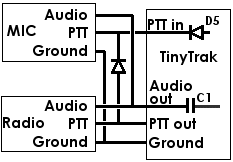 I wish to configure the Tiny Trak to transmit Garmin GPS data only when the microphone is manually keyed (i.e. at the beginning of each voice transmission). Is this possible?
Thanks and best regards,
Mike
I wish to configure the Tiny Trak to transmit Garmin GPS data only when the microphone is manually keyed (i.e. at the beginning of each voice transmission). Is this possible?
Thanks and best regards,
Mike
Yes, it is. You must wire the mic PTT into the TinyTrak and the
radio, and the TinyTrak PTT output also to the radio. Then you set
up the secondary timing with when you want the TinyTrak to key
up, and it should key after releasing PTT.
You can see a schematic of this on the right, and read a bit more about it in the manual and elsewhere on this message board.
From:
Petr BARTOVSKY
(OK1MAB) on Thu Dec 7 17:42:54 2000
Does anyone why tinytrack signal isnt readable with Kenwood TH-D7?
You shold be able to get better Kenwood decoding by adjusting the calibration.
Also, if you would like to try beta version 1.3, or wait for TinyTrak II
(still in development), they should work better with the Kenwoods.
From:
KOSTAS
(SV2EVB) on Thu Dec 7 01:27:05 2000
Thanks for answer but were can i find tinytrak II, and the software?
I am still creating it. I hope to start beta testing in January. Stay tuned on this message board for further updates.
From:
KOSTAS
(SV2EVB) on Wed Dec 6 22:45:19 2000
I think that the time of trasmitions must depents of the velocity of the car. Is this possible by an other version of tinytrak software. I have 1.0.2. Many thanks,sv2evb
Thank you for the suggestion. Unfortunately, TinyTrak is out of firmware space to add this feature.
However, in TinyTrak II, I do plan on implementing "Smart Beaconing" as used in the HamHUD, which does exactly this, and more.
From:
Mike Hasenfratz
(WA6FXT) on Wed Dec 6 11:02:12 2000
I just purchased a GPS-25 from TAPR and wonder if you plan on having a version that accepts the '$PG...' string in place of the '$GP...' string?
I just received my TinyTrak a couple of
days ago. (thanks)
The GPS-25 puts out $GPRMC sentences, I believe. It should work fine with the all versions of TinyTrak.
From:
Robert Hollister
(N7INK) on Tue Dec 5 18:42:34 2000
What's the current shipping time for credit card purchases? I have two on order for about 3 weeks and would like to check status
Normaly, I ship out about 2 days after receiving an order. I ship US Postal Service First Class.
It looks like your order was not placed correctly. Your credit card was not charged. Please re-order.
From:
Jimmy Hopper
(K5IWK) on Tue Dec 5 18:42:23 2000
Wondered about the status on the upgrade. Have a Merry Christmas.
I've made some changes to TinyTrak firmware, now version 1.3, in Beta. Let me know if you would like a copy to test.
Progress on TinyTrak II has been a bit slow these past few weeks. I hope to get enough done over the holidays to start beta testing in January.
From:
High Power Rocketry
() on Wed Nov 22 12:46:31 2000
Attention Ron Rogers. I received your email following my posting here re. Tiny Track in HPR. Your return email address was garbled. Can you contact me again by email?
Jim Sutton jim.sutton@mindspring.com
From:
Lorin Kintrea
(kb7tfw) on Tue Nov 21 21:47:25 2000
What would cause the packets to be broadcasted in a much shorter time frame?
It almost sounds like the packet tranmition is being cut off in less then 1/4 second?.
Possibily your TXD. Try setting it at 500, and then lowering it if it works.
Also, make sure your battery is fully charged, and the receiver does not
have battery saver mode on.
From:
Azelio
(IW2DMO) on Mon Nov 20 17:29:24 2000
Built a TT, hooked up to a GPS simulator for telemetric purpose: works great! GPS simulator made by a PIC12CE674 with two analog inputs. It outputs the analog values as SPEED and COURSE in the GPRMC sentence.
From:
Tommy Ellison
(K4TWE) on Sat Nov 18 21:35:25 2000
I have built four of the TTs so far and have ordered four more boards. My APRS buddies really like the idea. I put one in a TripMate and it really turned out great. The only external give away that it is not an orginal TM is the four LEDs and a DB-9 connector. Very handy for an emergency tracker. The only problem I have encountered is when it fires its position and the frequency is busy, and we have a very active local APRS network,it does not transmit that position. Keep up the good work.
Thank you! As for the transmitting on a busy channel, have you wired up the audio input line?
From:
Steve Coffin
(KB7QKC) on Sat Nov 18 10:09:44 2000
I think I have seen reference to a tinytrack firmware version that transmits the whole '$GPGGA' NEMA string instead of the MIC-E encoded version. Is this true? Can I get it? It would be cool if you could do on or the other, perhaps by switching SW2 on or off.
Thanks
Version 1.2 reads in the GGA string, but the output is still
the MIC-E format. The GGA version is only needed for those with a
GPS that doesn't output RMC.
I hope to add NMEA and/or text output for the TinyTrak II, switched via the config program.
From:
Zachary Michael
(KB9UQQ) on Wed Nov 15 16:31:49 2000
FYI: Every time I take the TT apart, it seems that it needs to be reprogrammed. I don't lose any of the stuff already programmed in the chip like my call and unproto path. It seems that it just needs the software to refresh the PIC.
That is pretty strange. Anyone else noticing this?
From:
Keith Thompson
(KD7EOW) on Mon Nov 13 20:15:46 2000
I had my Tiny Track working and it was going OK for about a week then I noticed that it quit functioning. Both the red LEDs came on and stayed on Even when turned on and off the only thing that happens is the LEDs stay on. I belive that the chip is gone. I cannot talk to it or verify it. Is there a way to get a replacement PIC. Thanks.
The most likely problem is the EEPROM data got corrupted somehow,
and the device locks up when it tries to send the corrupted data.
Here is how to fix it:
Turn the Carrier Detect Pot (R9) to the extreme, such that the CD
LED turns on when you cycle power. This will prevent the TinyTrak
from transmitting with the corrupted EEPROM when first powered
up, and thus keep it from locking up. Now you should be able to
run the Config tool to upload in new data. You probably shouldn't
read in the bad data first, just type in your new data and download
the configuration.
If this doesn't fix it, and the chip it faulty, I will replace it.
From:
Arnold Harding
(KQ6DI) on Mon Nov 13 18:23:15 2000
CALIBRATION: To all. Getting the calibration to work (and the TinyTrak also) wasn't difficult at all. Everything seems to be hearing it just fine considering the amount of aprs traffic in the SF Bay Area (CM86). Starting on the second one now...
From:
Arnold Harding
(KQ6DI) on Sun Nov 12 15:37:45 2000
HOW DO I USE CALIBRATION: How much does each one step of the #63 counter change the transmit audio frequency. The resonator is at 10.05 MHz as heard with a HF radio. The audio frequencies sounds high. Is there a calibrate command or some better way of setting this parameter?
Time to go and play, but I'd like something better than trial-and-error.
Unfortunately, it is currently trial and error. Changing from 63 to 60 is a very
small change, probably less than 1%. I've found it best to just
watch on a receiving TNC, and try different values to narrow in on
what works the best.
From:
Larry Ryan
(VE7CFF) on Fri Nov 10 22:47:50 2000
Just finished assembling my TinyTrak. Can't access the unity with the configration software. Have powered up the unit, with the LEDs operating as they should. Have performed continuity checks on DB9. The config software states that com port not available. Have tried different baud rates from 1200 up to no avail. Any ideas.
If the com port is not available, that means it either doesn't exist, or
that something else is using that com port. Perhaps you can try
another. You shouldn't have to adjust baud rates.
From:
Luc
(on1lvl) on Thu Nov 9 12:39:10 2000
My TT works great! I read you have a new
code for the PIC. I can program the chip, please can you send as email ?
73's and TNX de Luc
Yes, I will.
From:
Corey
(K5GTO) on Wed Nov 8 12:50:24 2000
Has anyone undergone the task of integrating the TT into a Rand McNally GPS? I would assume that there is room for this to be accomplished assuming you remove the battery pack. I need to know if the Rand McNally is a good option since the Delorme Tripmate is getting harder to find as time passes. If someone could verify room, and voltage availability, I would be glad to have at it and post a picture of my results.
Thanks!
Have a look at
http://kliernetwork.net/aprs/tinytrak,
http://members.aol.com/n0hzn/,
http://www.rt66.com/~mycall/TTT.jpg, and
http://www.qsl.net/kd4rdb/tripmate.htm.
From:
Jose Duran
(hk4-dvd-w4) on Mon Nov 6 12:37:25 2000
Can I connect the tinyTrak to any frecuency radio?
Thankyou
Any radio that will pass 1200 and 2200 Hz audio tones, and is legal to send tones over.
From:
James Jefferson
(KB0THN) on Sun Nov 5 14:52:42 2000
Re: Unkeying of transmitter
Try replacing the transistor with a 4N25 optoisolator. I have had excellent luck with these parts.
From:
Bill Newcomb
(KC7GXN) on Fri Nov 3 11:05:13 2000
I need to order two of your programmed TinyTrak microcontrollers (U1) and two of your 10MHZ resonators (Y1). If you can give me a price, I will return the money.
73
I normally do not sell partial kits, but
please eMail me (byon@byonics.com) to discuss any special orders.
From:
andy
(andy) on Fri Nov 3 08:47:20 2000
Does anyone have the C code to run on a PC so as a pic can be feed data via the serial(rs232) port??
From:
Jerry Moll
((812) 663-2585 #1403) on Fri Nov 3 08:29:36 2000
I am very interested in learning more about the TinyTrak. I have sme very pecific questions. Is there a number I can call to speck with you in person?
Thank You!
Sure, just eMail me (byon@byonics.com) and I'll get in contact with you.
From:
Jim SUTTON
() on Thu Nov 2 20:01:22 2000
Amateur Rocketry application
Myself and a couple rocketry friends have been investigating APRS for the purpose of locating high power rockets that have floated away under parachute in high winds. Perhaps similar application to Fox Hunting or Balloon locating.
Has anyone put together a very small, light weight package? Maybe something like a TT board, Garmin Gps-35 and a scratch built transmitter?
We have been investigating micro-transmitters as used by Wildlife
researchers for tracking or similar
to Fox Hunting Transmitters used by Hams. Getting a GPS position report
from the downed rocket would be even better.
I just this past weekend lost a
3 inch diameter, 7 foot rocket that I
probably had $400. invested due to high winds and an apogee deployment of the parachute.
Ideas, suggestions, thoughts - all appreciated! Thx, Jim [jim.sutton@mindspring.com]
From:
Wes Johnston
(kd4rdb) on Thu Nov 2 18:01:02 2000
My MFJ data radio keys and won't unkey, but I found that better grounding solved the problem. Ground everything you can.
From:
oscar nuņez mori
(977600 ) on Thu Nov 2 16:32:05 2000
please i need to find a good a simple pic programmer for 16f876 with software freeware write to oscarnm@latinmail.com sending me the possible address
thanks a lot everybody
Try searching the net for ICPROG. I've used it for the 16F876 with my Tait and LudiPipo programmers.
From:
Mike Connors
(KI7AB) on Thu Nov 2 05:47:41 2000
I just built my second TinyTrak and I am curious whether anyone else has seen a simular problem. I have only seen this while using a Radio Shack HTX-212.
The TinyTrak appears to be working as it should except when the TinyTrak keys the transmitter the HTX-212 will not un-key. I have checked the PTT line with an ohm meter and the resistance goes to zero when the TinyTrak keys the PTT then back to about 10K ohms as it should. But for some reason the HTX-212 will not un-key.
Any feedback would be appreciated.
73,
Mike KI7AB
It sounds like the TinyTrak is getting RFed. Does the problem
persist on low power, with a dummy load, with a remoted antenna,
or with no antenna? There is a solution involving putting a
capacitor across the PTT transistor you can read about it in the
notes at the end of the documentation and on these messages.
From:
Larry Ryan
(VE7CFF) on Wed Nov 1 22:38:51 2000
Our group South Westminster Amateur Radio Group Society has just ordered several kits. Looking forward to receipt of same, and assembly. Will put mine to work with a Garmin II+ and an Alinco DJG5
From:
MArk
() on Wed Nov 1 15:50:17 2000
HEy
I know you guys are on to transceivers, but maybe you could help me. I have laptop computer that has extenal audio and video output in order for me to hook it up home appliances like my TV and VCR.... Besides That in my car i have Kenwood KDC-7009 pro model Cdplayer/radio with a DIN connector(female) for a external cd changer. My question is, can convert somehow my din connector in a external RCA outputs jack in order for me to attach my laptop on my car radio. If you can find this anser to this question, i've been asking myself for mouths now, it would greatly apreciated.
thank you Mark
From:
Bill Engelke
(AB4EJ) on Mon Oct 30 14:22:25 2000
With considerable effort, I got TinyTrak working with GPS well enuff that my home station copies about one out of four position reports. What can I do to improve this ratio? Or is the high rate of ignored packets something to be expected?
Try increasing the TXD, adjusting the calibration for best decoding, and adjusting the audio transmit level (R6)
From:
Robert E. Greene
(KB7USN) on Mon Oct 30 06:25:05 2000
New TinyTrak when powered up sometimes acts as it should:Led 1&2 flash, go off, LED3 lights for a second, LED4 stays lit. Config program is accessed & shows I have version 1.0. However, entered data does not download. Although LED 3 flashes every 120 sec(default) no data transmits. Sometimes on powerup LED1&2 stay lighted-they dont go out. Any suggestions. Thanks.
Robert told me that increasing the TXD fixed the problem.
From:
Zachary Michael
(KB9UQQ) on Sat Oct 28 20:24:42 2000
How do you burn the new firmware into the chip? I would like GPGGA support.
You need a PIC programmer and software to drive it. I will send the beta firmware to those that would like to try it.
From:
Hans
() on Thu Oct 26 16:35:46 2000
Hello, some hams in NL use TINYTRAK for new way of APRS with help of a GSM/CELLULAR phone. Looks nice, to view moving car all over EU via the internet.
http://members.tripod.lycos.nl/aprsmobielnl Hope you understand Dutch....hi.
From:
Hans
() on Tue Oct 24 11:51:08 2000
TIM/BYON:
For PTT we change TT diagram and use a BS-170 to switch PTT line.NO relay needed, try the same and works better as 'old' 2N2222A.
From:
John Scott
(N0HZN) on Mon Oct 23 07:47:21 2000
Byon, having a small problem with mmy TT's. I have it up and running and it seems to work well. The problem seems to be I don't get every report on the recieving station. I see it transmit but I miss 1 or 2 out of 5,sometimes more. I have adjusted the gain and the calibration to what I think are the best settings. Any suggestions? By the way the 2 stations are only 5 feet apart. Others across town see the same problem. Thanks in advance!!
Try adjusting the TXD value. Start it at 500 ms, and move it down once you get it working.
From:
Craig
(N7TSZ) on Sat Oct 21 06:38:02 2000
Byon-
I just finished the TT last night & tried it out. It works ok with the exception of outputting 022... instead of 122 for my longitude position. I find myself with a lot of other people out in the ocean. Also do you have an easy way to update the version (1) to the latest with the GGA string capability? or do I need to reburn the PIC chip.
73
Craig
N7TSZ
The dropping of the 100s digit from the longitude is due to a bug in WinAPRS version 2.4.6.
If you get version 2.4.5 or 2.5.7, the problem goes away. If you are seeing the problem on the
Internet, then a local IGATE must be running WinAPRS 2.4.6
To get the GGA version, the PIC chip must be re-burned with the new firmware.
From:
Joel Black
(K2SAT) on Fri Oct 20 06:57:52 2000
This is an update to my previous problem. Apparently, the Eagle/Lowrance GlobalMap 100 does not output true RS232. I tried a Magellan 2000XL and all is well. Voltage levels for the Eagle were about 1.8VDC on pin 3 whereas the Magellan were about 2.2VDC. 0.4VDC difference - WOW! Now to get all this in an enclosure.
From:
Joel Black
(K2SAT) on Thu Oct 19 16:20:05 2000
I have constructed the TinyTrak and configured it; however, I am having an odd problem. I cannot make the GPS LED light with the GPS connected. When I turn the TinyTrak on, the LEDs "do their thing" so I'm sure the LEDs are wired correctly. I have checked the output of the GPS, it is outputting GPRMC (along with GPRMA and GPRMB) NMEA sentences. It is at 4800 8N1. I can detect data at pin 3 thru a null-modem cable all the way to the IC. Once there, I loose it as I don't know where it is output. I suppose it would be in the output of the PIC to the radio. I have not yet connected it to my radio as I'm trying to make it work before I get it there. Oh yeah, the GPS is an Eagle/Lowrance GlobalMap 100. I have used this GPS with a PicoPacket TNC in the past. Anyone have any suggestions?
I would imagine the problem is due to incompatable serial voltage levels. One way to confirm
this is to send the GPS data ($GPRMC) from a PC terminal program at 4800 baud into the TinyTrak.
If this works, the data format is fine, and the voltage levels are probably the problem.
You may be able to correct the voltage problem using a MAX232 chip and an inverter.
From:
Bruce
(wb9woz) on Wed Oct 18 08:55:51 2000
Does anyone know, if I ordered a kit today, whats the typical delivery time?
I usually ship kits within 1 or 2 days of receiving an order.
Occasionally, when I am out of stock, there can be an extra week delay.
From:
Alan Hill
(N5BGC) on Sun Oct 15 18:53:42 2000
I received the TinyTrak kit last week and put it together this weekend. I was impressed by the quality of the parts but, I had poor results. I only got one transmission from it before I "killed" the chip. When I apply power, the yellow and green LEDs flash and the PTT LED stays on.
The chip must have taken a dump. Can I get just the chip? If so, how?
Alan
Yes, I will send you a replacement chip.
From:
Lee Ciereszko
(N4TCW) on Fri Oct 13 11:12:23 2000
An idea for SW2: Be able to choose 2 different statuses. Just ordered 2 units and have my iron warmed up. Good meeting you at DCC 2000 Byon. Good work and thank you.
From:
Art
(VK4GO) on Thu Oct 12 16:52:25 2000
Please tell me is there a new hex for the Tinytrack that works with the Trimble SVeeSix engine ?
Yes, there is, version 1.2. It is in beta phase currently, but I can send you a copy. Note: TinyTrak will not
send altitude information with this, or any previous version. It is just to add support for
those GPSs that do not output GPRMC. Also note: I believe the SVeeSix uses TTL rather than RS232
serial voltage levels, so an inverter / transistor will probably be needed.
From:
John
(KG4EXY) on Wed Oct 11 13:28:05 2000
Please disregard my last message. RTFM strikes again. I could swear the answer was not in the docs before sending. ;)
From:
John
(KG4EXY) on Wed Oct 11 13:19:27 2000
I see that the digipeater path string is optional. Does TinyTrak make use of generic digipeating via the destination address SSID if no path is given? If so, which mode does it use -- that is, what is placed in the SSID? Thanks!
Read more messages
Return to the main TinyTrak page.
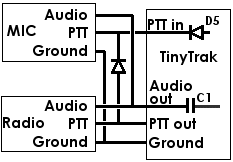 I wish to configure the Tiny Trak to transmit Garmin GPS data only when the microphone is manually keyed (i.e. at the beginning of each voice transmission). Is this possible?
Thanks and best regards,
Mike
I wish to configure the Tiny Trak to transmit Garmin GPS data only when the microphone is manually keyed (i.e. at the beginning of each voice transmission). Is this possible?
Thanks and best regards,
Mike